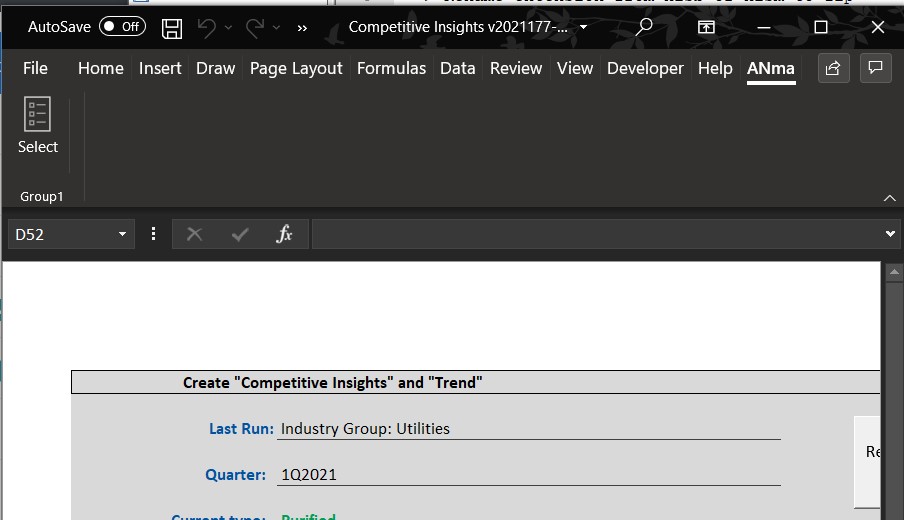Add ribbon menu to certain macro-based workbook to run macro, will only be available in that workbook. To any xlsb or xlsm manually (not using RibbonXEditor)
List of available icons https://bert-toolkit.com/imagemso-list.html
Helpful links ...
https://github.com/OfficeDev/office-custom-ui-editor
https://docs.microsoft.com/en-us/archive/msdn-magazine/2007/june/advanced-basics-using-ribbonx-from-visual-basic
https://github.com/fernandreu/office-ribbonx-editor
https://medium.com/codex/how-to-build-a-custom-ribbon-in-excel-a3bc531551e1
https://bert-toolkit.com/imagemso-list.html
Access is limited.
Login here using your Linkedin account. to see or download code.
No registration, not another password to remember, login using your Linkedin account and have access to all public codes in Mydev.net
Linkedin LoginViews 422
Downloads 317
Codes Required 0

Similar codes

Recent 4 by ANmarAmdeen 4

Random Codes 4