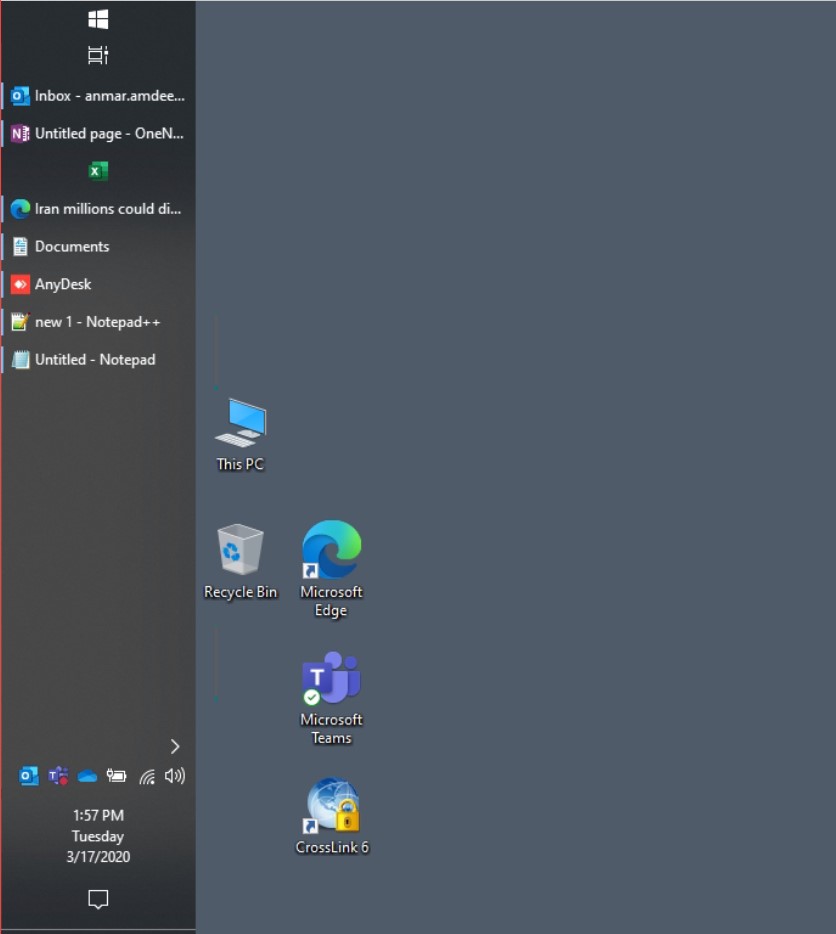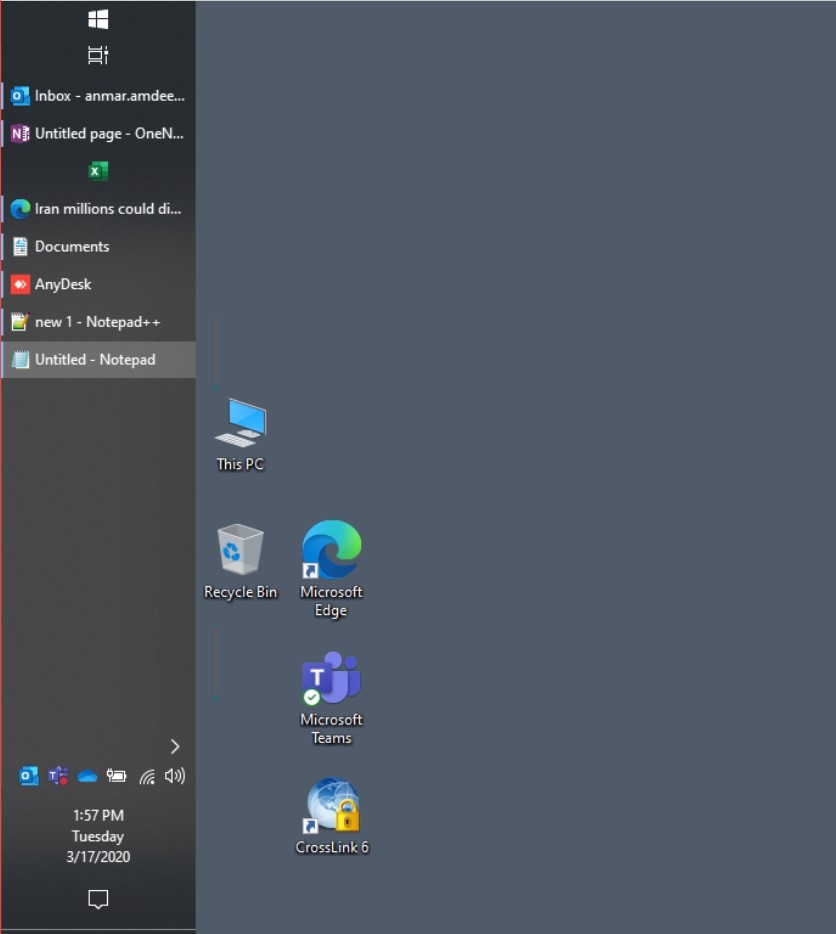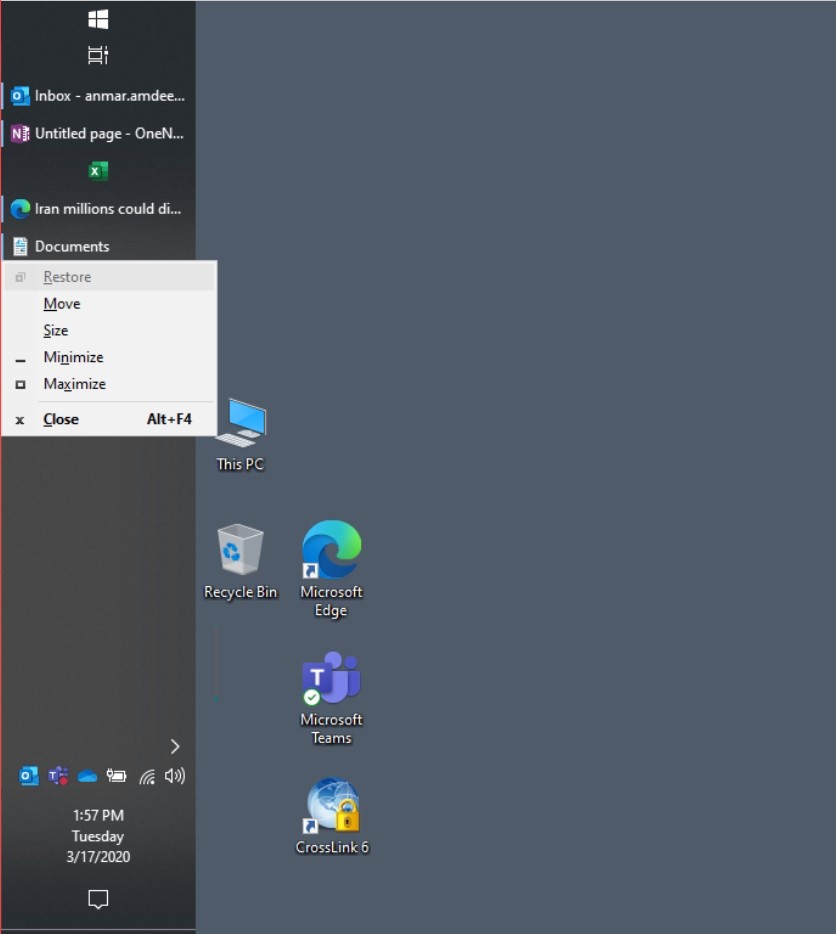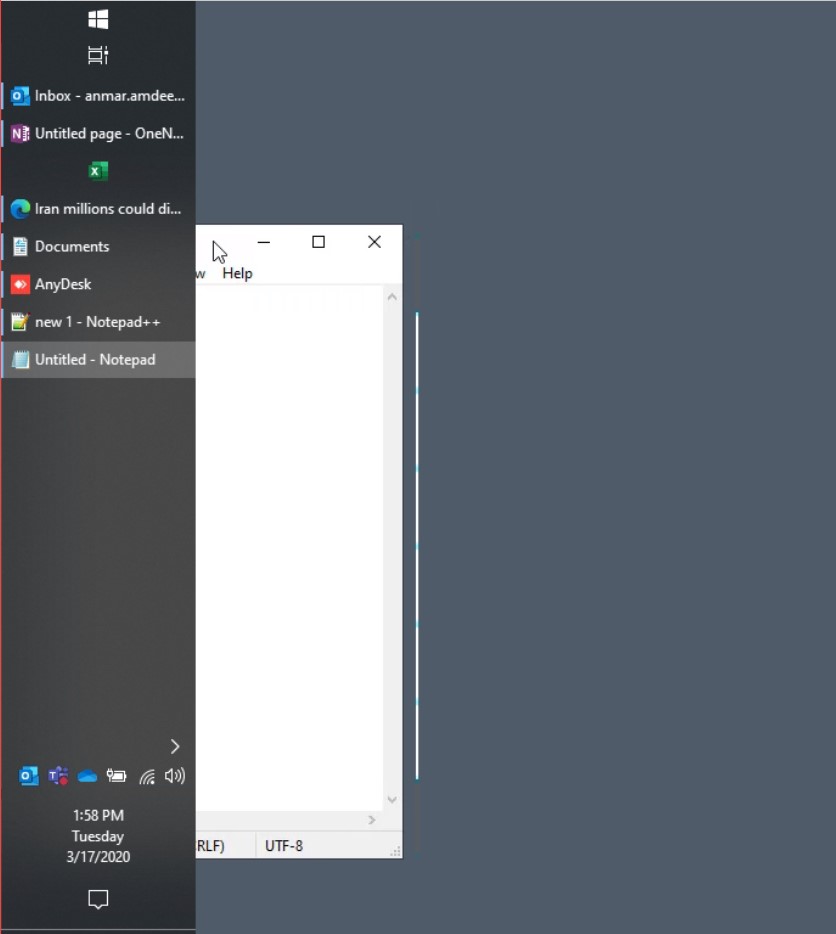Window not shown while taskbar says it is on.
Restore window position in multi-screen environment after changing setup.
I faced this issue a lot before, and I automatically apply the fix, but recently a friend asked me how can I do that. So here it is.
Access is limited.
Login here using your Linkedin account. to see or download code.
No registration, not another password to remember, login using your Linkedin account and have access to all public codes in Mydev.net
Linkedin LoginViews 1,134
Downloads 459
CodeID
DB ID

ANmarAmdeen
788
Revisions
v2.0
Friday
January
1
2021
Codes Required 0

Similar codes

Recent 4 by ANmarAmdeen 4

Random Codes 4